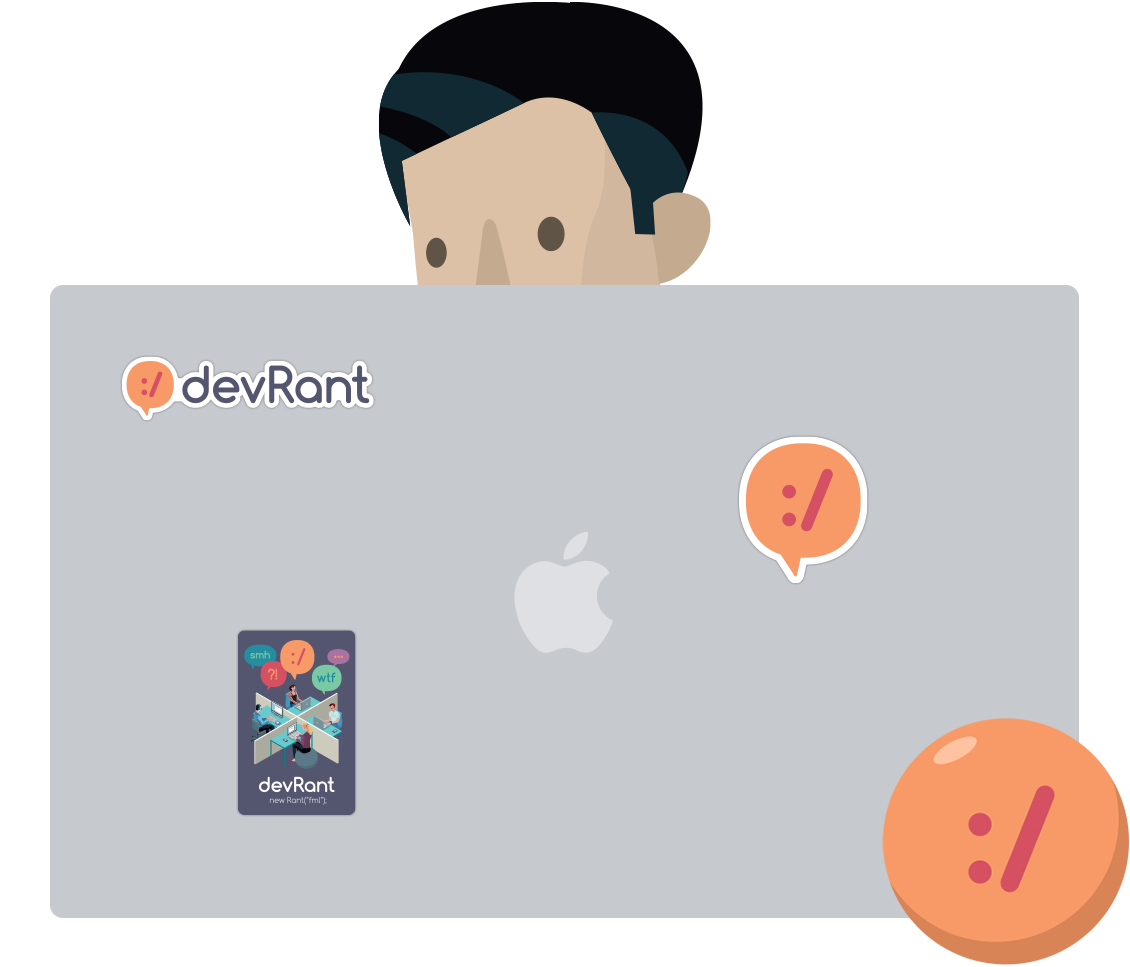Join devRant
Do all the things like
++ or -- rants, post your own rants, comment on others' rants and build your customized dev avatar
Sign Up
Pipeless API

From the creators of devRant, Pipeless lets you power real-time personalized recommendations and activity feeds using a simple API
Learn More
Search - "anti-tool"
-
I think that two criterias are important:
- don't block my productivity
- author should have his userbase in mind
1) Some simple anti examples:
- Windows popping up a big fat blue screen screaming for updates. Like... Go suck some donkey balls you stupid shit that's totally irritating you arsehole.
- Graphical tools having no UI concept. E.g. Adobes PDF reader - which was minimalized in it's UI and it became just unbearable pain. When the concept is to castrate the user in it's abilities and call the concept intuitive, it's not a concept it's shit. Other examples are e.g. GEdit - which was severely massacred in Gnome 3 if I remember correctly (never touched Gnome ever again. I was really put off because their concept just alienated me)
- Having an UI concept but no consistency. Eg. looking at a lot of large web apps, especially Atlassian software.
Too many times I had e.g. a simple HTML form. In menu 1 you could use enter. In menu 2 Enter does not work. in another menu Enter works, but it doesn't submit the form it instead submits the whole page... Which can end in clusterfuck.
Yaaayyyy.
- Keyboard usage not possible at all.
It becomes a sad majority.... Pressing tab, not switching between form fields. Looking for keyboard shortcuts, not finding any. Yes, it's a graphical interface. But the charm of 16 bit interfaces (YES. I'm praising DOS interfaces) was that once you memorized the necessary keyboard strokes... You were faster than lightning. Ever seen e.g. a good pharmacist, receptionist or warehouse clerk... most of the software is completely based on short keyboard strokes, eg. for a receptionist at a doctor for the ICD code / pharmaceutical search et cetera.
- don't poop rainbows. I mean it.
I love colors. When they make sense. but when I use some software, e.g. netdata, I think an epilepsy warning would be fair. Too. Many. Neon. Colors. -.-
2) It should be obvious... But it's become a burden.
E.g. when asked for a release as there were some fixes... Don't point to the install from master script. Maybe you like it rolling release style - but don't enforce it please. It's hard to use SHA256 hash as a version number and shortening the hash might be a bad idea.
Don't start experiments. If it works - don't throw everything over board without good reasons. E.g. my previous example of GEdit: Turning a valuable text editor into a minimalistic unusable piece of crap and calling it a genius idea for the sake of simplicity... Nope. You murdered a successful product.
Gnome 3 felt like a complete experiment and judging from the last years of changes in the news it was an rather unsuccessful one... As they gave up quite a few of their ideas.
When doing design stuff or other big changes make it a community event or at least put a poll up on the github page. Even If it's an small user base, listen to them instead of just randomly fucking them over.
--
One of my favorite projects is a texteditor called Kate from KDE.
It has a ton of features, could even be seen as a small IDE. The reason I love it because one of the original authors still cares for his creation and ... It never failed me. I use Kate since over 20 years now I think... Oo
Another example is the git cli. It's simple and yet powerful. git add -i is e.g. a thing I really really really love. (memorize the keyboard shortcuts and you'll chunk up large commits faster than flash.
Curl. Yes. The (http) download tool. It's author still cares. It's another tool I use since 20 years. And it has given me a deep insight of how HTTP worked, new protocols and again. It never failed me. It is such a fucking versatile thing. TLS debugging / performance measurements / what the frigging fuck is going on here. Take curl. Find it out.
My worst enemies....
Git based clients. I just hate them. Mostly because they fill the niche of explaining things (good) but completely nuke the learning of git (very bad). You can do any git action without understanding what you do and even worse... They encourage bad workflows.
I've seen great devs completely fucking up git and crying because they had really no fucking clue what git actually does. The UI lead them on the worst and darkest path imaginable. :(
Atlassian products. On the one hand... They're not total shit. But the mass of bugs and the complete lack of interest of Atlassian towards their customers and the cloud movement.... Ouch. Just ouch.
I had to deal with a lot of completely borked up instances and could trace it back to a bug tracking entry / atlassian, 2 - 3 years old with the comment: vote for this, we'll work on a Bugfix. Go fuck yourself you pisswads.
Microsoft Office / Windows. Oh boy.
I could fill entire days of monologues.
It's bad, hmkay?
XEN.
This is not bad.
This is more like kill it before it lays eggs.
The deeper I got into XEN, the more I wanted to lay in a bathtub full of acid to scrub of the feelings of shame... How could anyone call this good?!?????4 -
What's the point of using TypeScript if you type all of your code with `any` or worst part is you don't provide any types!?
P.S
If you're anti-typescript or any static linting tool, I know this will not prevent any runtime errors, but this is part of the testing/code quality. My teammates do not care for quality, and I'm tired of it.2 -
I've been wondering about renting a new VPS to get all my websites sorted out again. I am tired of shared hosting and I am able to manage it as I've been in the past.
With so many great people here, I was trying to put together some of the best practices and resources on how to handle the setup and configuration of a new machine, and I hope this post may help someone while trying to gather the best know-how in the comments. Don't be scared by the lengthy post, please.
The following tips are mainly from @Condor, @Noob, @Linuxxx and some other were gathered in the webz. Thanks for @Linux for recommending me Vultr VPS. I would appreciate further feedback from the community on how to improve this and/or change anything that may seem incorrect or should be done in better way.
1. Clean install CentOS 7 or Ubuntu (I am used to both, do you recommend more? Why?)
2. Install existing updates
3. Disable root login
4. Disable password for ssh
5. RSA key login with strong passwords/passphrases
6. Set correct locale and correct timezone (if different from default)
7. Close all ports
8. Disable and delete unneeded services
9. Install CSF
10. Install knockd (is it worth it at all? Isn't it security through obscurity?)
11. Install Fail2Ban (worth to install side by side with CSF? If not, why?)
12. Install ufw firewall (or keep with CSF/Fail2Ban? Why?)
13. Install rkhunter
14. Install anti-rootkit software (side by side with rkhunter?) (SELinux or AppArmor? Why?)
15. Enable Nginx/CSF rate limiting against SYN attacks
16. For a server to be public, is an IDS / IPS recommended? If so, which and why?
17. Log Injection Attacks in Application Layer - I should keep an eye on them. Is there any tool to help scanning?
If I want to have a server that serves multiple websites, would you add/change anything to the following?
18. Install Docker and manage separate instances with a Dockerfile powered base image with the following? Or should I keep all the servers in one main installation?
19. Install Nginx
20. Install PHP-FPM
21. Install PHP7
22. Install Memcached
23. Install MariaDB
24. Install phpMyAdmin (On specific port? Any recommendations here?)
I am sorry if this is somewhat lengthy, but I hope it may get better and be a good starting guide for a new server setup (eventually become a repo). Feel free to contribute in the comments.24 -
Lost Bitcoin Recovery Experience After Laptop Theft and No Wallet Backup
I never thought a spilt second would change my entire life, I was sitting in a cafe working on a project the next thing in a blink of an eye I lost my laptop, that had my entire financial investment of $730,000 worth of Bitcoin, I went from being calm to erratic going up and down looking if I could locate it, finally accepted that I had lost it. Everything was gone my important work tool, and the worst part was I hadn’t backed up my wallet, I desperately began searching for solutions so I went on research mode, but I wasn’t sure if there was anyone out here who could recovery stolen cryptocurrency, I held on to the little hope that I had and continued with my search when I came across several testimonials about LEE ULTIMATE HACKER a hacker that was able to track and recover stolen Bitcoin, I contacted LEEULTIMATEHACKER @ AOL . COM
telegram: LEEULTIMATE
wh@tsapp +1 (715) 314 - 9248 and after consultation, they took me through steps on how they’ll recover my lost funds, they asked me critical questions and I explained it to them that I didn’t have a back up and needed help, they reassured me that they will be able to help me recovery my lost funds, LEE ULTIMATE HACKERS team worked with me with such professionalism until the last step, using advanced blockchain tracking and forensic tools to trace my stolen assets, after only a week of work I finally got a call from LEE ULTIMATE HACKER customer service that they had fully recovered my money, on top of it they helped me improve my security through their app providing real time security alerts ,encrypted backups and anti- theft that was new to me, I learnt a lot about digital security i also experienced hopeless situation that could be turned around for the best all thanks to LEE ULTIMATE HACKER reach out to them for all your complex recovery problem.2 -
Bubble Wrap at Home Depot: The Essential Guide for Safe and Efficient Packaging
Introduction
When it comes to packing and protecting fragile items, bubble wrap stands out as a crucial material. Its air-filled bubbles provide cushioning that guards against impacts, vibrations, and scratches. Home Depot, a leading retailer in home improvement and supplies, offers a range of bubble wrap products suited for various needs. This guide delves into the options available at Home Depot, their benefits, and tips for effectively using bubble wrap.
Types of Bubble Wrap Available at Home Depot
Home Depot stocks a diverse selection of bubble wrap, catering to different packing requirements. Here’s an overview of the types you might encounter:
Standard Bubble Wrap
Standard bubble wrap is the most common type and features 1/2-inch bubbles. This variant is ideal for protecting everyday items during moves or storage. It’s versatile, offering sufficient cushioning for most household goods like dishes, electronics, and picture frames.
Large Bubble Wrap
Large bubble wrap comes with bigger bubbles, typically 3/4 inches in diameter. It provides enhanced protection for larger and more delicate items such as televisions, mirrors, and fragile furniture. The increased bubble size offers superior cushioning and shock absorption.
Anti-Static Bubble Wrap
Anti-static bubble wrap is specially designed for electronic components and sensitive equipment. It prevents static electricity from building up, which can damage electronic circuits. This type of bubble wrap is essential for shipping or storing items like computer parts, circuit boards, and other tech gadgets.
Perforated Bubble Wrap
Perforated bubble wrap features evenly spaced perforations that make it easy to tear off sections without needing scissors. This convenience is perfect for packing smaller items or when you need to use bubble wrap in smaller quantities. It’s a practical choice for both home and office use.
Bubble Wrap Rolls and Sheets
Home Depot offers bubble wrap in various roll sizes and pre-cut sheets. Rolls are ideal for larger packing tasks, as they allow you to cut the exact length needed. Pre-cut sheets, on the other hand, are handy for quick packing and can be used directly without additional cutting.
Benefits of Using Bubble Wrap
Bubble wrap offers several benefits that make it a go-to choice for packaging and protection:
Impact Protection
The air-filled bubbles in bubble wrap absorb and disperse shock, reducing the risk of damage during transit. This impact resistance is crucial for protecting fragile items from breakage.
Scratch Prevention
Bubble wrap creates a cushion around items, preventing scratches and scuffs. This is particularly useful for protecting surfaces of electronics, glassware, and furniture.
Versatility
Bubble wrap can be used for a wide range of items and packing scenarios. Whether you’re moving house, shipping products, or storing valuables, bubble wrap adapts to various needs.
Lightweight
Despite its protective qualities, bubble wrap is lightweight and doesn’t add significant weight to your packages. This feature helps in reducing shipping costs and makes handling easier.
Reusable
Many people reuse bubble wrap for multiple packing jobs. Its durability allows it to be effective over several uses, making it an environmentally friendly option.
How to Use Bubble Wrap Effectively
To maximize the benefits of bubble wrap, follow these tips for effective use:
Wrap Items Securely
Ensure that each item is fully covered with bubble wrap. For delicate items, use multiple layers for added protection. Place the bubble wrap with the bubbles facing inward for optimal cushioning.
Fill Empty Spaces
When packing items in boxes, fill any gaps with bubble wrap to prevent movement. This helps in reducing the risk of items shifting during transit.
Seal the Package Well
Once wrapped, secure the bubble wrap with packing tape. Ensure that all edges are sealed to keep the wrap in place and provide a complete protective layer.
Use Appropriate Size
Choose the right type and size of bubble wrap based on the items you’re packing. Larger bubbles are better for big, fragile items, while smaller bubbles are suitable for everyday objects.
Avoid Over-Packing
While bubble wrap is protective, over-packing can lead to unnecessary bulk and weight. Aim for a balance where items are cushioned but the package remains manageable.
Conclusion
Bubble wrap from Home Depot is an indispensable tool for protecting fragile items during moving, shipping, or storage. With various types available, including standard, large, anti-static, and perforated options, you can find the right bubble wrap to meet your needs.
Resource:https://tycoonpackaging.com/product... -
HOW I WAS ABLE TO GET BACK MY STOLEN BITCOIN THROUGH (FOLKWIN EXPERT RECOVERY.
I would never have dreamed that a second could change everything. One minute, I am sitting in the café working on a project. The next minute, my laptop is gone-took in two seconds. That was not merely a device being stolen. On that laptop, my entire future financial life-some $630,000-worth of Bitcoins-was located. I refused to believe that just the first moment it had happened, and I began a crazy search all over the café, as if I'd misplaced it. But deep down, I knew it: It was gone. The realization hit like a punch to the gut. Not only had I lost my most important work tool, but I had also lost years of careful savings.
Then, panic hit. I hadn't ever backed up my wallet. The thought of losing it all made me feel physically sick. My mind raced through all the things I could have done differently, all the ways I could have prevented this. But regret wouldn't bring my Bitcoin back.
Desperate, I began searching for solutions. That was when another designer spoke about Folkwin expert Recovery. The first thought that came into my mind was, could anyone actually recover stolen cryptocurrency? But I reached out because I had no other options.
From the very first conversation, I knew I was in the right hands. Their team wasn't just professional; it was really very understanding. They never made me feel silly because I didn't have a backup. They only reassured me, explaining each step of the recovery process to me. They had dealt with cases like mine before and were determined to help.
The waiting period was excruciating. There were days when I lost hope, convinced my funds were gone forever. But the Folkwin expert Recovery team kept me updated, using advanced blockchain tracking and forensic tools to trace my stolen assets.
Then, after weeks of work, I got the call—they had recovered my Bitcoin. The relief was indescribable. It felt like getting my life back.
They not only helped me recover my money but also, beyond that, they improved my security: through their app providing real-time security alerts, encrypted backups, anti-theft, of which I had no idea.
This experience taught me a hard lesson about digital security, but it also showed me that even the worst situations can be turned around with the right experts. I owe them everything at Folkwin expert Recovery, and if you ever find yourself in the same nightmare, don't hesitate to reach out to Folkwin Expert Recovery for assistance.
Regards,
Mis Louise Hayward.1