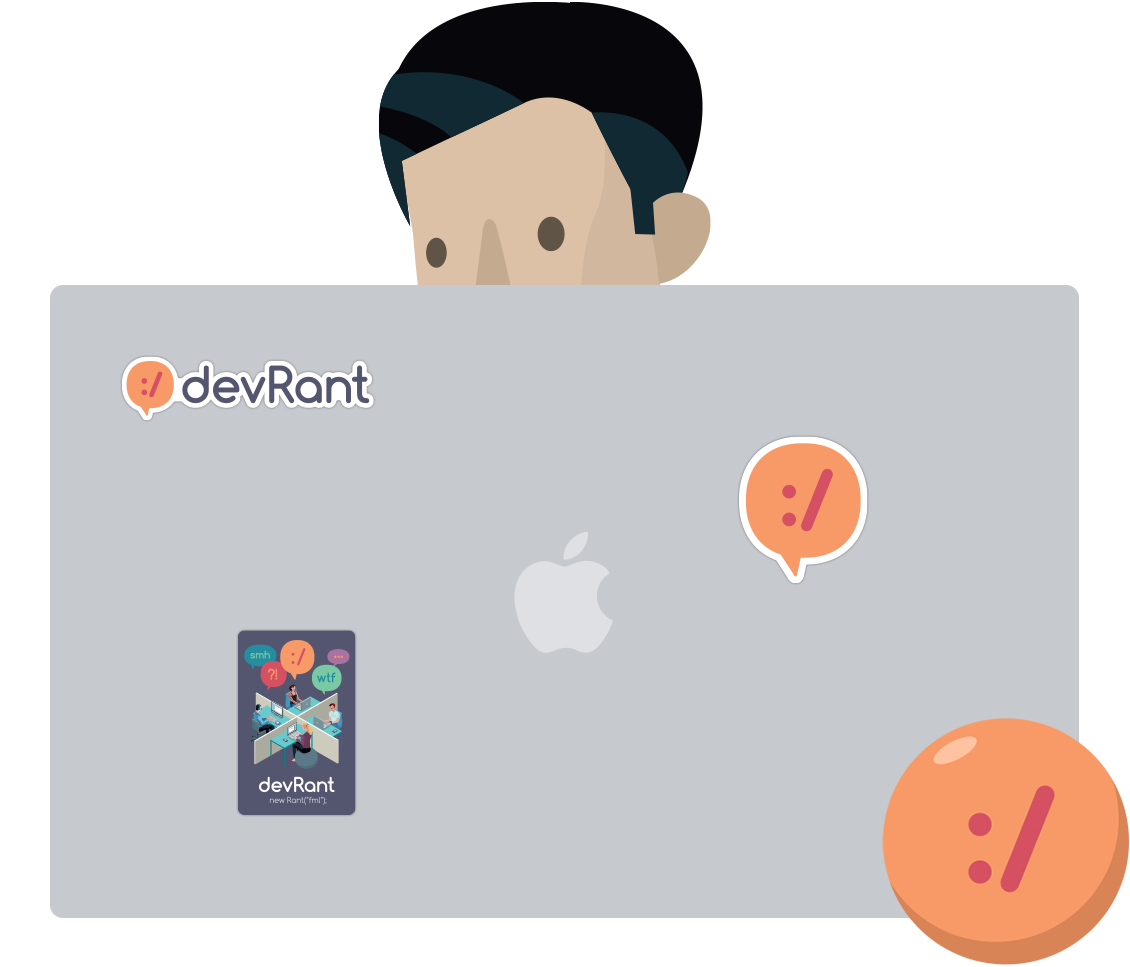Join devRant
Do all the things like
++ or -- rants, post your own rants, comment on others' rants and build your customized dev avatar
Sign Up
Pipeless API

From the creators of devRant, Pipeless lets you power real-time personalized recommendations and activity feeds using a simple API
Learn More
Search - "svg icons"
-
So far all designers I worked with do the following:
1. Use "creativity" to come up with stuff that the system does not allow implementing, for example: Changing clock color in mobile statusbar to Blue!
2. Use "creativity" to come up with a heavily customized calendar for a windows software which requires building the control from scratch, but they explain their creativity by saying: Can't you use CSS?
3. Provide iOS only design which follows android guidelines and refuse to provide android styles for at least pages that to be handled differently on each platform, for example, we had a checkout page in an app, and they wanted the same style for both WITHOUT building custom control for it, they said: Can't you use the android custom control inside iOS
4. They design for a website and send same mockups for me to implement on mobile apps, the problem is a web page runs on a big screen when the mobile app doesn't have room for half the stuff they designed but they must look exactly the same as website !!
5. They send entire PSD with no color codes and say: You can extract icons, and colors from psd ... When they should provide them as per our request which is: SVG for Android and PDF for iOS with the color codes, but no, they are lazy!
6. They ask the team to create a page in the app which is almost production ready just so that they test different font sizes and see how it will look on the phone
7. Same as #6 for images that contain text
The list goes on, but those are by the far the ones that made me one step away from resigning, some of them made me resign...6 -
!rant
Suggestion, devRant resources. A section for posting URLs of useful shit you find that may help others. Maybe categorised or just tags.
Heres one for Mac Front end devs..
Nucleo is a beautiful library of 20729 icons, and a powerful application to collect, customize and export all your icons.
https://nucleoapp.com/7 -
Building a website using Wordpress and Visual Composer for a client is pretty easy, right?!
Until the clients wants to change one of the icons to sofa “you can’t use image, and visual composer has a list of only 5 icon libraries and none of them has a fucking sofa icon”.
Manager says just do it today!
Ok no problem.. just had to figure how visual composer communicate with the libraries to show them in the module area, edit the function, create the font/svg files for the new icon, edit the css file of one of the libraries to add the icon. And boom its working fine!
No tutorial about this stuff so had to figure it out by reading the code and see how they did it so I can do it.
After finishing this, they just gave me few more changes as I have done nothing.
Thank you5 -
Client wondering why svg icons doesn't render properly. They put a fucking base64 png in a. Svg.
Damn3 -
Did not understand why people posted so much on here till I had to argue with my "partner" product manager that SVG icons are better than pure CSS icons, and yes there is such thing as animated SVG, and no I'm not a designer to create fancy icons for you just because they "are actually code" you twat1
-
Please don't Google "member" when your looking for membership icons on a free SVG icon website in a very public office.
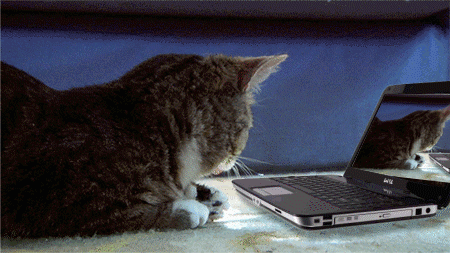 8
8 -
I asked for SVG icons from figma design.
He did the part.
But.
He didn't group the icons
and gave me parts of it.
Separately6 -
Ok so I'm am a black end kind of guy and have had to deal with making our site again and again and again and fu#@ing again.
Who the hell thought up using SVG icons. My first look at it today and I'm not sure if I hate it or love it. Any thoughts?9 -
I just started using a new React component library
https://ant.design
apparently they decided that rather than include all the icons as a separate font file, or dynamically loaded SVG, they would encode every single icon as a SVG in a JS string, and concatenate them all together into a single file.
I feel dirty but I just committed a 2MB javascript payload to the staging server.
Suggestions for a LIGHTWEIGHT React/Typescript component library?1 -
I decided to make some new icons for Atom editor (the launcher/executable ones), because I liked the vscode-icons project.
Made the repo on GitHub and decided to automate making the icons for different OS using Travis CI.
Started writing the Python Script for Travis.
My google queries:
How to generate icons for Linux?
I can use SVG or generate a PNG, many libraries available. 👍👍
How to generate icons for Windows?
Generate PNGs of various sizes and pack in an .ico file. Easy enough
So far so good.
How to generate icons for Mac?
Mac needs a .icns file, a package of PNGs of various sizes. Libraries available but can be done on OSX only. 😫😫
Then I think, what OS does Travis use?
Oh, I can specify macOS in it 😁😁😁
Starts the build 😎😎
Travis doesn't support Python on macOS
😑😑😑😑 -
As we are all aware, no two programmers are identical with regard to personal preferences, pet peeves, coding style, indenting with spaces or tabs, etc.
Confession:
I have a somewhat strong fascination with SVG files/elements. Particularly icons, logos, illustrations, animations, etc. The main points of intrigue for me are the most obvious: lossless quality when scaling and usage versatility, however, it goes beyond simply appreciating the format and using it frequently. I will sit at my PC for a few hours sometimes, just "harvesting" SVG elements from websites that are rich with vector icons, et al. There is just something about SVG that gets my blood and creativity flowing. I have thousands of various SVG files from all over the web and I thoroughly enjoy using Figma to inspect and/or modify them, and to create my own designs, icons, mockups, etc.
Unrelated to SVG, but I also find myself formatting code by hand every now and then. Not like massive, obfuscated WordPress bundle/chunk files and whatnot, but just a smaller HTML page I'm working on, JSON export data, etc. I only do it until it becomes more consciously tedious, but up to that point, I find it quite therapeutic.
Question:
So, I'm just curious if there are others out there who have any similar interests, fascinations or urges, behaviours, etc.
*** NOTE: I am not a professional programmer/developer, as I do not do it for a living, but because it is my primary hobby and I am very passionate about it. So, for those who may be speculating on just what kind of a shitty abomination of a coworker I must be, fret not. Haha.
Also, if anyone happens to have knowledge of more "bare-bones" methods of scraping SVG elements from web pages, apps, etc. and feels inclined to share said knowledge, I would love to hear your thoughts about it. Thank you! :)2 -
Okay, summary of previous episodes:
1. Worked out a simple syntax to convert markdown into hashes/dictionaries, which is useful for say writing the data in a readable format and then generating a structured representation from it, like say JSON.
2. Added a preprocessor so I could declare and insert variables in the text, and soon enough realized that this was kinda useful for writing code, not just data. I went a little crazy on it and wound up assembling a simple app from this, just a bunch of stuff I wanted to share with friends, all packed into a single output html file so they could just run it from the browser with no setup.
3. I figured I might as well go all the way and turn this into a full-blown RPG for shits and giggles. First step was testing if I could do some simple sprites with SVG to see how far I could realistically get in the graphics department.
Now, the big problem with the last point is that using Inkscape to convert spritesheets into SVG was bit of a trouble, mostly because I am not very good at Inkscape. But I'm just doing very basic pixel art, so my thought process was maybe I can do this myself -- have a small tool handle the spritesheet to SVG conversion. And well... I did just that ;>
# pixel-to-svg:
- Input path-to-image, size.
- grep non-transparent pixels.
- Group pixels into 'islands' when they are horizontally or vertically adjacent.
- For each island, convert each pixel into *four* points because blocks:
· * (px*2+0, py*2+0), (px*2+1, py*2+0), (px*2+1, py*2+1), (px*2+0, py*2+1).
· * Each of the four generated coordinates gets saved to a hash unique to that island, where {coord: index}.
- Now walk that quad-ified output, and for each point, determine whether they are a corner. This is very wordy, but actually quite simple:
· * If a point immediately above (px, py-1) or below (px, py+1) this point doesn't exist in the coord hash, then you know it's either top or bottom side. You can determine whether they are right (px+1, py) or left (px-1, py) the same way.
· * A point is an outer corner if (top || bottom) && (left || right).
· * A point is an inner corner if ! ((top || bottom) && (left || right)) AND there is at least _one_ empty diagonal (TR, TL, BR, BL) adjacent to it, eg: (px+1, py+1) is not in the coord hash.
· * We take note of which direction (top, left, bottom, right) every outer or inner corner has, and every other point is discarded. Yes.
Finally, we connect the corners of each island to make a series of SVG paths:
- Get starting point, remember starting position. Keep the point in the coord hash, we want to check against it.
- Convert (px, py) back to non-quadriplied coords. Remember how I made four points from each pixel?
. * {px = px*0.5 + (px & 1)*0.5} will transform the coords from quadriple back to actual pixel space.
· * We do this for all coordinates we emit to the SVG path.
- We're on the first point of a shape, so emit "M${px} ${py}" or "m${dx} ${dy}", depending on whether absolute or relative positioning would take up less characters.
· * Delta (dx, dy) is just (last_position - point).
- We walk from the starting point towards the next:
· * Each corner has only two possible directions because corners.
· * We always begin with clockwise direction, and invert it if it would make us go backwards.
· * Iter in given direction until you find next corner.
· * Get new point, delete it from the coord hash, then get delta (last_position - new_point).
· * Emit "v${dy}" OR "h${dx}", depending on which direction we moved in.
· * Repeat until we arrive back at the start, at which point you just emit 'Z' to close the shape.
· * If there are still points in the coord hash, then just get the first one and keep going in the __inverse__ direction, else stop.
I'm simplifying here and there for the sake of """brevity""", but hopefully you get the picture: this fills out the `d` (for 'definition') of a <path/>. Been testing this a bit, likely I've missed certain edge cases but it seems to be working alright for the spritesheets I had, so me is happiee.
Elephant: this only works with bitmaps -- my entire idea was just adding cute little icons and calling it a day, but now... well, now I'm actually invested. I can _probably_ support full color, I'm just not sure what would be a somewhat efficient way to go about it... but it *is* possible.
Anyway, here's first output for retoori maybe uuuh mystery svg tag what could it be?? <svg viewBox="0 0 8 8" height="16" width="16"><path d="M0 2h1v-1h2v1h2v-1h2v1h1v3h-1v1h-1v1h-1v1h-2v-1h-1v-1h-1v-1h-1Z" fill="#B01030" stroke="#101010" stroke-width="0.2" paint-order="stroke"/></svg>3 -
Pagedone - Lightning fast modern designs for your next project
A library featuring 1000+ UI components, sections, and pages designed in Figma and built on Tailwind CSS.
Here are the few things you will get on Pagedone :
✨𝐏𝐚𝐠𝐞𝐝𝐨𝐧𝐞 𝐅𝐢𝐠𝐦𝐚 𝐝𝐞𝐬𝐢𝐠𝐧 𝐬𝐲𝐬𝐭𝐞𝐦
Pagedone presents the ultimate design system for all your design projects, featuring a vast collection of over 12,000 components, blocks, templates, dashboards, and more. Experience a lightning-fast design process seamlessly integrated with Figma.
✨𝐄𝐱𝐩𝐞𝐫𝐭𝐥𝐲 𝐂𝐫𝐚𝐟𝐭𝐞𝐝 𝐓𝐚𝐢𝐥𝐰𝐢𝐧𝐝 𝐁𝐥𝐨𝐜𝐤𝐬
Pagedone provides artfully designed blocks, pages, and components built with Tailwind CSS.
✨𝐏𝐚𝐠𝐞𝐝𝐨𝐧𝐞 𝐈𝐜𝐨𝐧 𝐋𝐢𝐛𝐫𝐚𝐫𝐲 ( FREE )
Pagedone's icons are not only expertly designed in Figma but are also available in four distinct styles. The SVG code is highly optimized, aligning perfectly with a 24px grid. Additionally, our web app empowers you to effortlessly edit icon strokes, colors, and sizes. Enjoy the convenience of one-click downloads as well.
✨𝐏𝐚𝐠𝐞𝐝𝐨𝐧𝐞 Tailwind and Figma Templates
Build websites faster than ever before with our catalog of expertly crafted readymade templates designed in Figma and built on Tailwind CSS.6